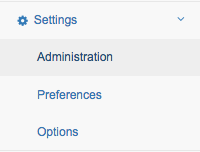- APIs (1)
- Accounts (12)
- Administration (13)
- Billing (3)
- Calendar (9)
- Contacts (6)
- Documents (3)
- Email Campaign (9)
- Emails (17)
- Form Builder (12)
- General (19)
- Knowledge Base (4)
- Leads (15)
- Opportunities (4)
- Pre-sale (1)
- Preference (6)
- Products (5)
- Quotes (5)
- Report (1)
- Round Robin (1)
- SMS Texting (2)
- Social Intranet (3)
- Support Cases (4)
- Training (2)
- Vendors (6)
- Web Resources (1)
- Website (2)
Most Popular Questions
- How to export contact list from Salesforce?
- List of Local Listing Directories
- How to download Google Sync to Blackberry?
- How to delete a field in a form?
- How do I export my Leads to Outlook?
Most Recently Viewed
- How to Print the content of an Email Template?
- How to create a task or reminder on my calendar that is not related to a lead or account?
- How can I cancel my account?
- How to delete a field in a form?
- Can I delete a closed follow up activity?
Most Recently Added
| ||||
|
This action may only be done by an user with Administrative rights, and can only be done in plans with 2 or more users. If your plan only has 1 user or you wish to transfer all the elements in the existing user account to another user, please contact support at support@crmboost.com to request the change. This will ensure that all elements related to the deleted userid are transferred to a valid userid email. IMPORTANT: All records associated with the user will be deleted including open activities, opportunities, support cases, emails, campaigns. If the userid that you wish to delete does not have any records within it and your CRMBOOST plan has 2 or more accounts, please proceed as follows: 1. Click the Setting and then Administration tab.
2. Select the user name from the left panel.
3. Verify the user information. 4. Click Delete. | ||||