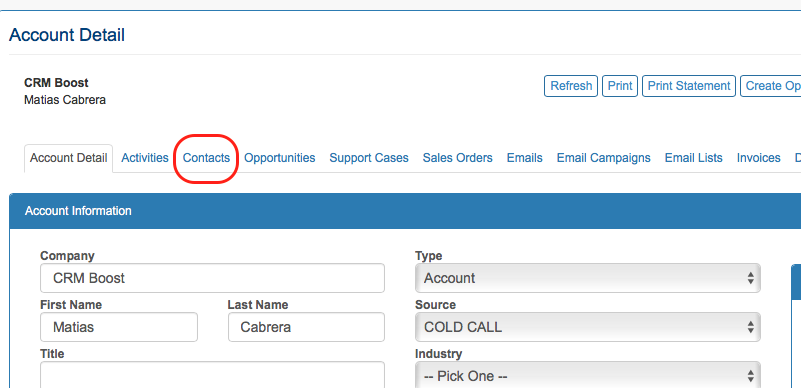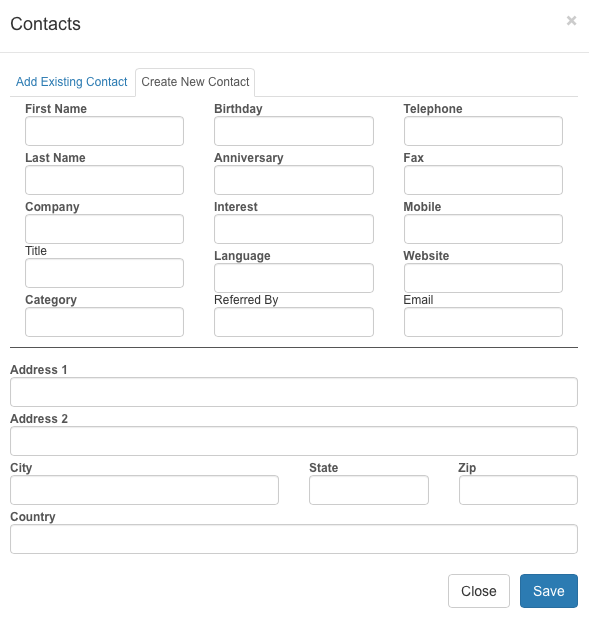- APIs (1)
- Accounts (12)
- Administration (13)
- Billing (3)
- Calendar (9)
- Contacts (6)
- Documents (3)
- Email Campaign (9)
- Emails (17)
- Form Builder (12)
- General (19)
- Knowledge Base (4)
- Leads (15)
- Opportunities (4)
- Pre-sale (1)
- Preference (6)
- Products (5)
- Quotes (5)
- Report (1)
- Round Robin (1)
- SMS Texting (2)
- Social Intranet (3)
- Support Cases (4)
- Training (2)
- Vendors (6)
- Web Resources (1)
- Website (2)
Most Popular Questions
- How to export contact list from Salesforce?
- List of Local Listing Directories
- How to download Google Sync to Blackberry?
- How to delete a field in a form?
- How do I export my Leads to Outlook?
Most Recently Viewed
- How to delete a field in a form?
- How to customize a new form?
- How to add/edit Source List?
- How to create hyperlink text?
- How to reassign a follow up activity?
Most Recently Added
| ||||
|
Contacts are part of leads, accounts, and Vendors. To add more contacts to one of the above elements, follow these steps: 1- Simply locate the lead, account or vendor. 2- In the details page, locate the sub tabs "Contacts"
3-Click "Contacts" to view all contacts related to this lead, account or vendor. 4- Click "Add Contact" to add a new contact. 5- You can create a new contact or search and link an existing contact.
6- Click "Save" | ||||
Did you find this helpful?