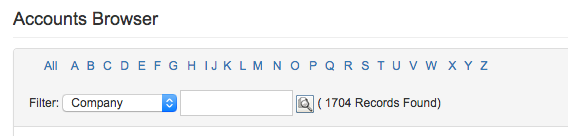- APIs (1)
- Accounts (12)
- Administration (13)
- Billing (3)
- Calendar (9)
- Contacts (6)
- Documents (3)
- Email Campaign (9)
- Emails (17)
- Form Builder (12)
- General (19)
- Knowledge Base (4)
- Leads (15)
- Opportunities (4)
- Pre-sale (1)
- Preference (6)
- Products (5)
- Quotes (5)
- Report (1)
- Round Robin (1)
- SMS Texting (2)
- Social Intranet (3)
- Support Cases (4)
- Training (2)
- Vendors (6)
- Web Resources (1)
- Website (2)
Most Popular Questions
- How to export contact list from Salesforce?
- List of Local Listing Directories
- How to download Google Sync to Blackberry?
- How to delete a field in a form?
- How do I export my Leads to Outlook?
Most Recently Viewed
- List of email tags for merging field information into email campaigns.
- How many administrators can I have?
- How to assign a round robin to a form?
- How to export contact list from Zoho?
- How to disable or enable tabs per user?
Most Recently Added
| ||||
|
1. Click the Account tab and Account browser on the top.
2. Locate the account you wish to edit. You can use the filter to help you search.
3. Click the company or the contact name to view the Account Details. 4- The fields are open to edit. Make your modifications and click outside the edited field, within the same screen, to save. The system will automatically save te changes once you click outside the field. Note: You may only edit accounts which are owned or assigned to you, or if you have administrative rights. | ||||
Did you find this helpful?